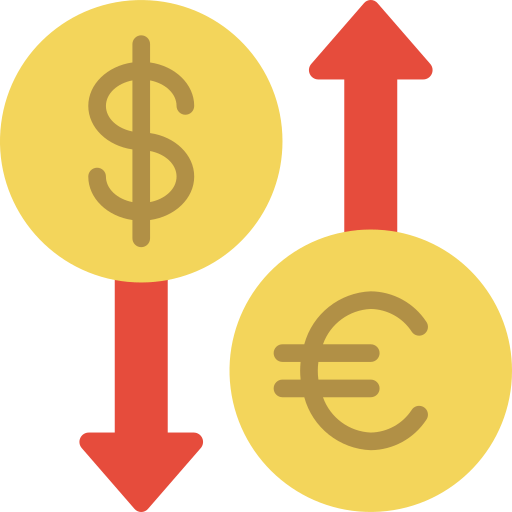Trading forex on the phone has become increasingly popular due to the convenience and flexibility it offers. With the advancement of technology, mobile trading apps have improved significantly, providing traders with access to the forex market anytime and anywhere. But the question remains: Is it possible to successfully trade forex on the phone? In this article, we’ll explore the advantages, challenges, and considerations of mobile trading.
1. Introduction
Gone are the days when traders were confined to their desktop computers to execute trades. With the advent of mobile trading apps, traders can now monitor the markets, analyze charts, and execute trades directly from their smartphones. While mobile trading offers convenience, it’s important to understand the potential advantages and challenges associated with it.
2. Advantages of Mobile Trading
Trading forex on the phone offers several advantages:
a) Convenience: Mobile trading allows you to access the forex market at any time and from anywhere. Whether you’re traveling, at work, or relaxing at home, as long as you have an internet connection, you can monitor the market and seize trading opportunities.
b) Flexibility: With mobile trading, you have the flexibility to adapt to changing market conditions quickly. You can set up alerts and notifications to stay informed about price movements, news releases, and important market events. This enables you to take immediate action when needed.
c) Real-Time Access: Mobile trading apps provide real-time access to market data, charts, and trading tools. You can analyze price patterns, apply technical indicators, and execute trades with just a few taps on your phone screen. This instant access to information can be advantageous for active traders.
3. Challenges of Mobile Trading
While mobile trading offers convenience, it also poses some challenges:
a) Screen Size and Interface: The limited screen size of mobile devices can make it challenging to analyze complex charts and indicators. The interface may differ from desktop platforms, requiring some adjustment in terms of navigating and accessing certain features.
b) Connectivity and Speed: Mobile trading relies on internet connectivity, and fluctuations in network coverage or slow internet speeds can disrupt the trading experience. It’s important to ensure a stable internet connection for reliable and fast execution of trades.
c) Distractions: Mobile devices are multifunctional, and distractions from other apps, notifications, or phone calls can divert your attention while trading. It’s crucial to create a distraction-free trading environment to maintain focus and make informed trading decisions.
4. Considerations for Successful Mobile Trading
To successfully trade forex on the phone, consider the following:
a) Choose a Reliable Mobile Trading App: Select a reputable and user-friendly mobile trading app offered by a trusted broker. Ensure the app provides essential features such as real-time market data, advanced charting tools, and secure trade execution.
b) Practice and Familiarize Yourself: Before trading with real money, practice using the mobile trading app through a demo account. Familiarize yourself with its features, order placement process, and risk management tools. This will help you gain confidence and reduce the likelihood of errors.
c) Optimize Your Trading Strategy: Mobile trading may require adjustments to your trading strategy. Consider shorter timeframes or scalping strategies that align with the quick execution capabilities of mobile platforms. Adapt your risk management techniques to accommodate the smaller screen size and potential distractions.
d) Maintain Discipline: Trading on the phone can be convenient, but it’s important to maintain discipline and follow your trading plan. Avoid impulsive decisions and emotional trading. Set realistic goals, stick to your strategy, and practice proper risk management.
e) Stay Informed: Mobile trading should not limit your access to market information. Stay updated with economic news, market analysis, and fundamental factors that may impact your trades. Utilize the resources available on your mobile app or consider using additional news and analysis apps to enhance your knowledge.
5. Conclusion
In conclusion, it is indeed possible to successfully trade forex on the phone. Mobile trading offers convenience, flexibility, and real-time access to the market. However, it also presents challenges such as screen size limitations, connectivity issues, and potential distractions. By choosing a reliable mobile trading app, practicing and familiarizing yourself with the platform, optimizing your trading strategy, maintaining discipline, and staying informed, you can overcome these challenges and trade forex effectively on your phone.
6. FAQs
Q1: Can I trade forex on any smartphone? Most mobile trading apps are compatible with both iOS and Android devices. Ensure your smartphone meets the app’s system requirements for optimal performance.
Q2: Can I use mobile trading as my primary trading method? Yes, many traders use mobile trading as their primary method due to its convenience. However, it’s recommended to have a backup plan in case of technical issues or when more advanced analysis is required.
Q3: Are mobile trading apps secure? Reputable brokers employ security measures to protect your personal information and funds. Ensure you download the app from a trusted source and take necessary precautions such as using strong passwords and keeping your device updated.
Q4: Can I execute complex trading strategies on a mobile app? While mobile apps offer various trading features, executing highly complex strategies may be more challenging due to limited screen space. Consider simplifying your strategy or using a desktop platform for intricate analysis.
Q5: Can I trade on the phone while traveling internationally? Yes, as long as you have an internet connection, you can trade forex on your phone while traveling internationally. However, be aware of any potential data or roaming charges from your mobile service provider.